Safety Notice: GALAXY® GX2 Automated Test System for ALTAIR® 5X Instruments
-
 Portable Gas Detection
Portable Gas Detection
The safety of your personnel and facilities is our top priority. As such, we would like to make you aware of a potential safety issue regarding GALAXY GX2 Automated Test Systems. This potential safety issue can occur on GALAXY GX2 Automated Test Systems that meet all of the following criteria:
- Configured for ALTAIR 5X instruments
- Configured for charging of instruments
- Configured with Firmware version 1.10
- Configured by user to activate the Time of Day Automated Testing or the Always Ready Automated Testing
When these criteria are met, it has been found that the time to complete automated testing is longer than expected. Times up to 35 minutes have been observed. During this testing, the alarms of the instrument are disabled to eliminate nuisance alarms. If the instrument is removed from the GALAXY GX2 Automated Test System before the test is completed, the alarms will remain disabled.
If this occurs, the instrument display will indicate that the alarms are disabled (reference figures 1 and 2 in the attached Safety Notice). Turning the instrument off and then back on will result in the alarms being enabled again.
Note that if a blocked flow test and alarm functional test are performed each day before use per the ALTAIR 5X instruction manual, the fact that the alarms are disabled will be evident.
Until an updated Firmware version is available, Firmware version 1.08 will be loaded on future shipments of GALAXY GX2 Automated Test Systems that are configured for ALTAIR 5X instruments. Additionally, Firmware version 1.10 has been removed from the product software download webpage.
Identifying Affected Test Systems:
Firmware version 1.10 was implemented in production and made available on the product software download webpage on August 30, 2017. Check that the GALAXY GX2 Automated Test System is:
- Configured for ALTAIR 5X instruments
- Configured for charging of instruments
- Configured with Firmware version 1.10
If all three criteria are met, the test system is affected and steps to address the affected test system are to be taken as described below. To check the Firmware version, press the MSA logo on the test system screen (reference figure 3 in attached Safety Notice). The screen will then show the Application Firmware version.
Addressing Affected Test Systems:
Although the potential safety issue has only been encountered during use of the Time of Day and Always Ready Automated Testing functions, it is recommended that all affected GALAXY GX2 Automated Test Systems be addressed regardless of whether Time of Day or Always Ready Automated Testing is currently being used.
To address affected GALAXY GX2 Automated Test Systems, upgrade to the Firmware version available on the product software download webpage, which can be accessed via www.msasafety.com. This will be version 1.08 until an updated Firmware version is available. Install the Firmware per instructions on the product software download webpage.
MSA Customer Service Contact Information:
If you have any questions regarding this Safety Notice, please contact MSA Customer Service as follows:
We apologize for any inconvenience that this situation may cause; however, your safety and continued satisfaction with our products is most important to us.
Best regards,
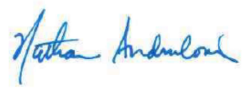
Nathan Andrulonis
Manager of Product Safety
Safety Notice: GALAXY GX2 Automated Test System for ALTAIR® 5X Instruments